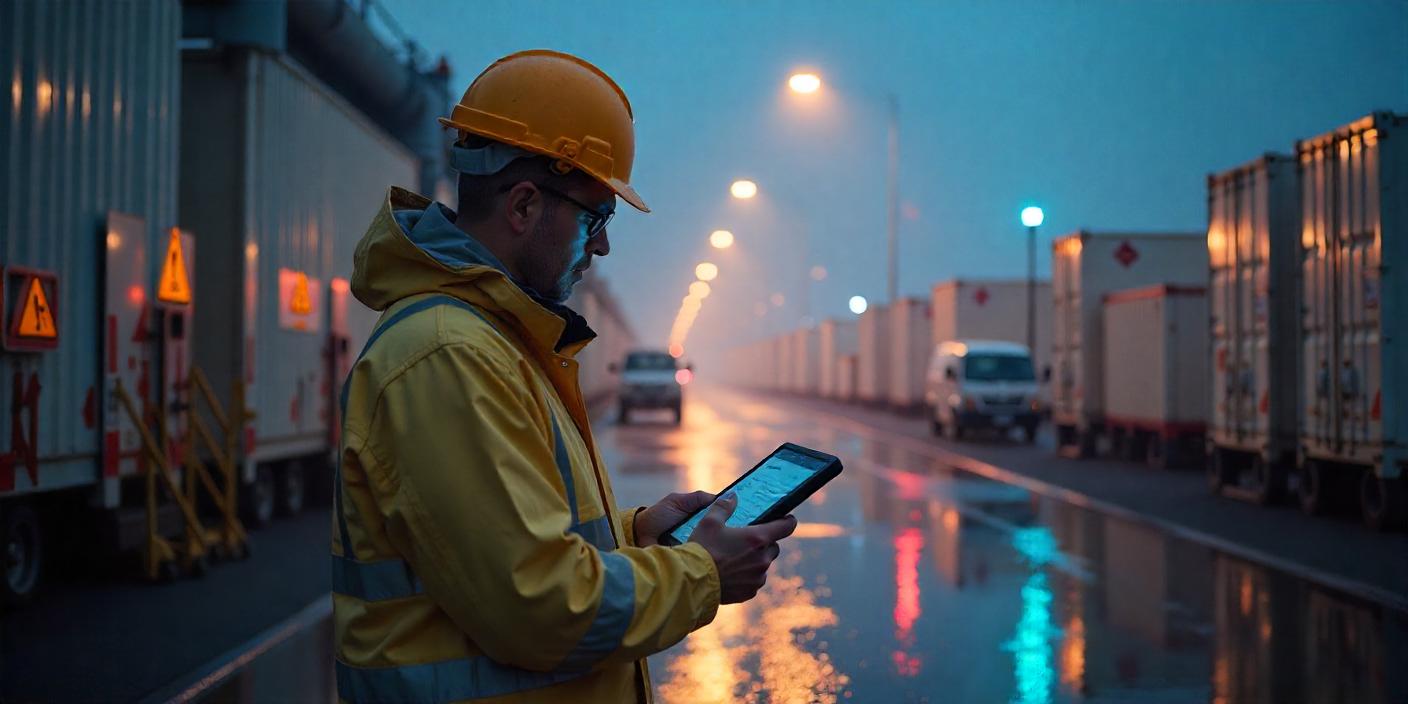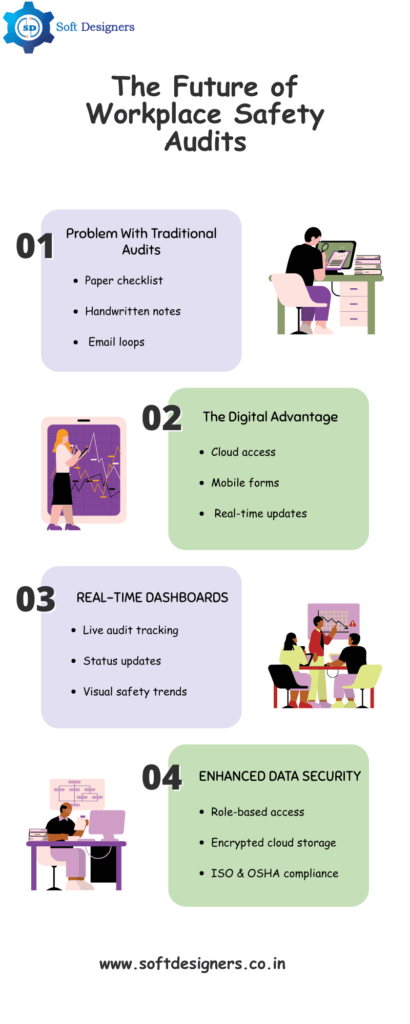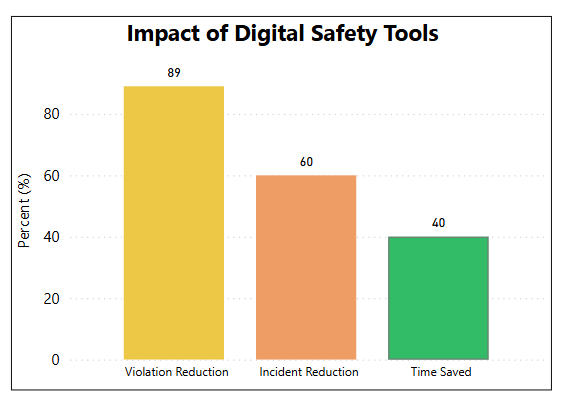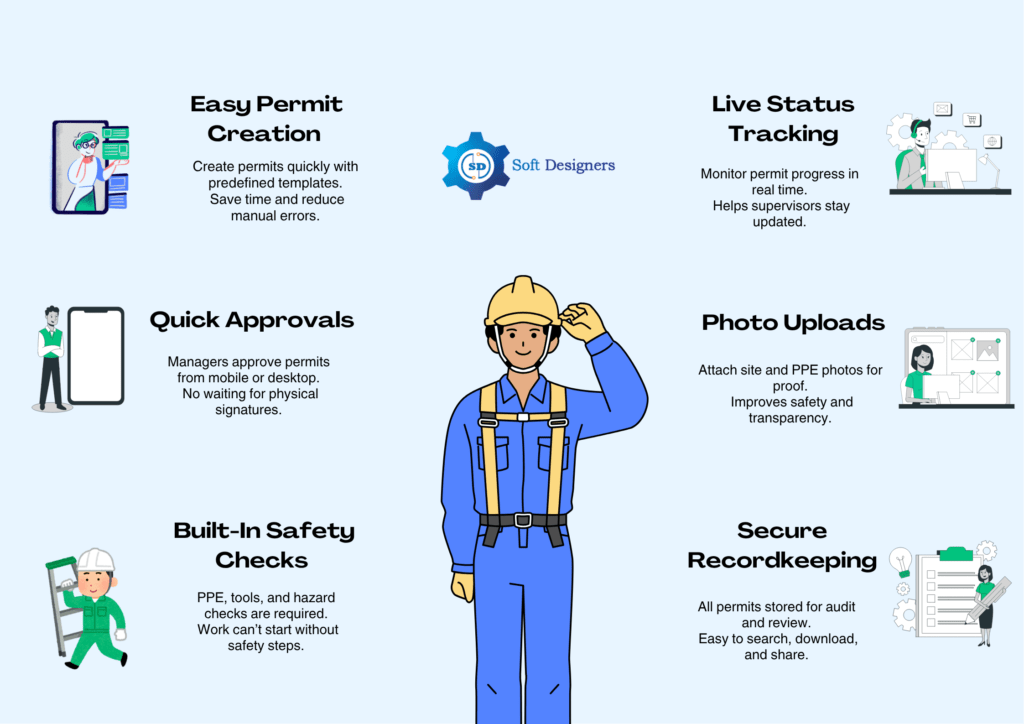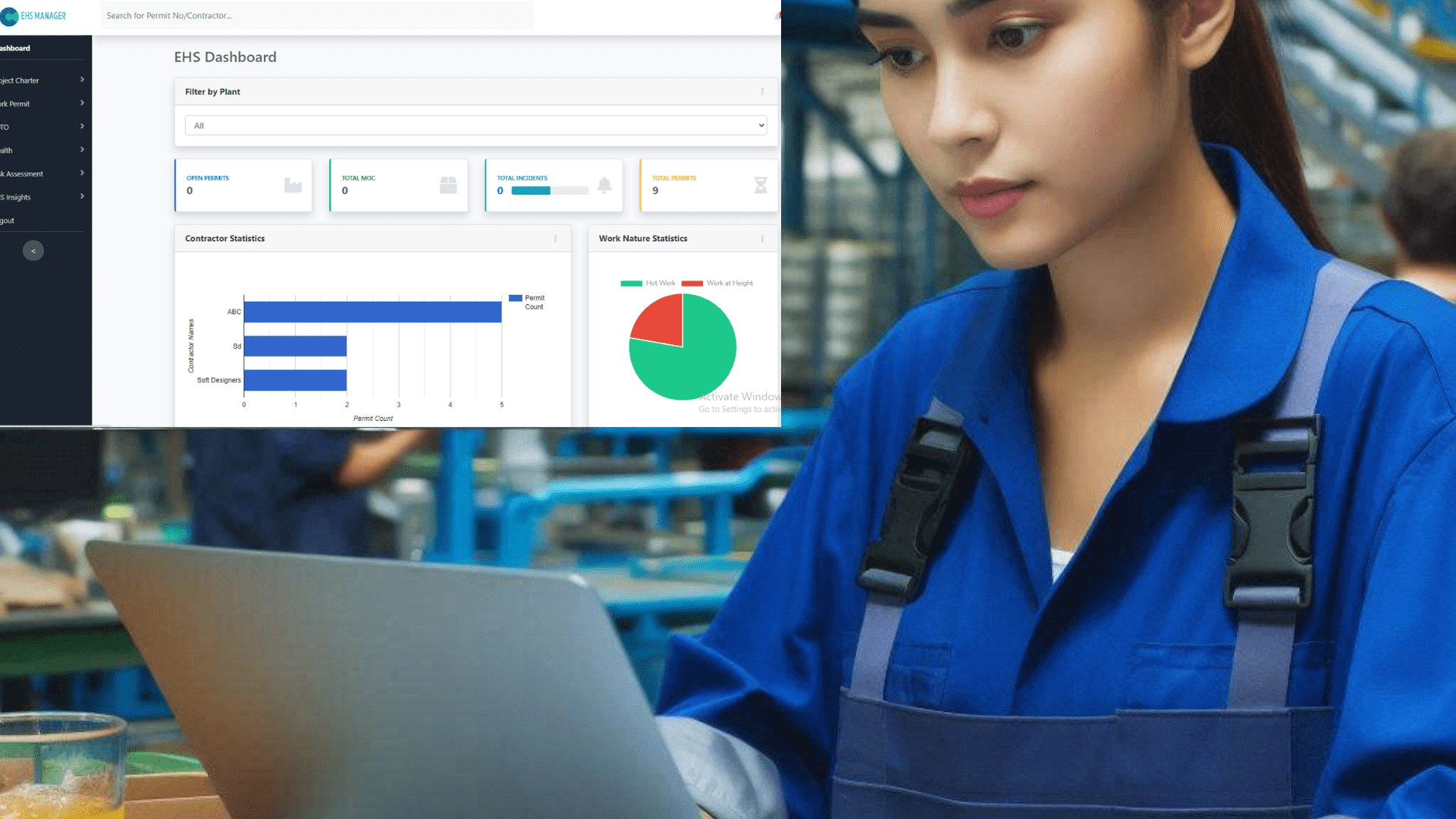Safety Audit Software for OSHA Compliance
In today’s fast-paced industrial environments, ensuring workplace safety isn’t just about ticking boxes—it’s about real-time awareness and proactive action. That’s where safety audit software for OSHA compliance becomes essential. Unlike outdated paper checklists or spreadsheets, digital audit tools enable companies to track safety issues live, automate inspections, and maintain regulatory compliance with OSHA standards. By switching to real-time safety audit software, organizations can reduce risk, respond faster, and keep employees safe at every step.
Why Real-Time Monitoring Matters in Safety Audit Software for OSHA Compliance
Manual safety tracking usually involves paper notes or outdated spreadsheets, which slows down the process and delays hazard detection and resolution. In contrast, using real-time safety software gives safety teams instant updates so they can correct problems before they become serious.
Switching from manual OSHA logbooks to digital tracking tools can save hours and streamline documentation tasks significantly.
With OSHA-based safety software, companies can:
- Conduct safety inspections that meet OSHA standards
- Set automatic reminders for regular audits
- Get alerts right away when a safety issue is found
- View live dashboards and reports to monitor safety status
This proactive approach helps reduce risks before they turn into accidents.
OSHA Standards and How Software Helps
1. Hazard Communication – 29 CFR 1910.1200
What OSHA Requires:
Employers must inform workers about hazardous chemicals using proper labels, Safety Data Sheets (SDS), and training.
How Software Helps:
- Gives quick access to SDS on mobile or desktop
- Sends reminders for training and refresher courses
- Helps verify correct labeling and storage during inspections
- Keeps a record of completed training for each employee
2. Lockout/Tagout – 29 CFR 1910.147
What OSHA Requires:
Employers must set up and follow clear steps to control energy when maintaining or repairing equipment.
How Software Helps:
- Provides digital checklists for each lockout/tagout procedure
- Enables staff to attach photographic evidence during lockout/tagout activities for confirmation
- Sends alerts to review and update procedures regularly
- Tracks missed steps and assigns corrective actions
3. Respiratory Protection – 29 CFR 1910.134
What OSHA Requires:
If workers need respirators, employers must provide a written program, conduct fit tests, and offer proper training.
How Software Helps:
- Maintains protected digital records of respirator fit tests and related medical assessments
- Reminds teams when certifications need to be renewed
- Allows mobile checks for PPE (personal protective equipment) usage
- Displays dashboards showing compliance status by worker or team
4. Fall Protection – 29 CFR 1926.501
What OSHA Requires:
Employers must protect workers from falls when working at heights by using guardrails, safety harnesses, or nets.
How Software Helps:
- Provides inspection forms for fall protection equipment
- Allows users to upload photo proof during inspections
- Captures inspection time and location data using GPS and automatic timestamps to verify site activity
- Assigns corrective actions if safety gear is damaged or missing
5. Machine Guarding – 29 CFR 1910.212
What OSHA Requires:
Machines must have protective guards to prevent workers from getting hurt by moving parts.

How Software Helps:
- Includes ready-to-use templates for checking machine guards
- Supports photo uploads for audit confirmation
- Sends alerts if a guard is missing or not working
- Tracks safety performance across different machines and departments
Safety Audit Software for OSHA Compliance: One Workplace Accidents
Streamline your safety audits and ensure robust OSHA compliance with our comprehensive software. Reduce risks and prevent incidents by effectively managing key standards.
OSHA Standards & Software Benefits
Hazard Communication
29 CFR 1910.1200
- Quick SDS access
- Training reminders
- Labeling verification
- Training records
Lockout/Tagout (LOTO)
29 CFR 1910.147
- Digital LOTO checklists
- Photo evidence support
- Procedure updates
- Tracks missed steps
Respiratory Protection
29 CFR 1910.134
- Digital fit test records
- Certification reminders
- Mobile PPE checks
- Compliance dashboards
Fall Protection
29 CFR 1926.501
- Equipment inspection forms
- Photo proof uploads
- GPS & timestamping
- Corrective actions
Machine Guarding
29 CFR 1910.212
- Check templates included
- Supports photo uploads
- Alerts missing guards
- Tracks safety performance
Ready to Elevate Your Safety Compliance?
Discover how our Safety Audit Software can transform your EHS operations.
Request a Free DemoKey Features of Safety Audit Software
Modern safety audit software includes several helpful tools that align with OSHA standards:
Custom Checklists: Tailor inspection forms to match your industry and OSHA rules
Automated Scheduling: No more missed audits or expired certifications
Instant Alerts: Get notified right away when a problem is found
Corrective Action Tracking: Assign, manage, and close issues efficiently
Mobile Access: Conduct audits from any location—even offline
Digital Records: Maintain safely stored records with time stamps to show proof of inspections during OSHA evaluations.
Benefits of Real-Time OSHA Compliance Tracking
Faster Risk Response
When a hazard is identified, instant notifications enable teams to take immediate corrective action. Prompt response reduces the chance of incidents occurring, keeping employees safe on the job. It also minimizes downtime and ensures operations continue smoothly.
Smooth OSHA Audits
All compliance records are stored digitally and organized for easy access.
During OSHA inspections, you can instantly present reports, logs, and certificates.
It makes the audit process easier, helps teams stay organized, and leads to better inspection results.
Fewer Mistakes
Automated workflows catch the details, send timely reminders, and ensure every critical safety step gets done.
Missed inspections, overdue training, or incomplete reports are avoided.
The system ensures nothing is forgotten or lost in paperwork.
Data-Driven Safety Plans
It gathers and reviews information from audits, inspections, and safety events to spot patterns.
Managers can identify trends and make improvements based on real information.
This leads to smarter decisions and a stronger overall safety strategy.
Higher Employee Involvement
Employees can report hazards or complete checklists directly from their devices.
Live tracking tools encourage visibility and shared accountability across the workforce.
This encourages a positive safety culture where everyone takes part.
Conclusion
Using real-time safety audit software based on OSHA standards—like 1910.1200, 1910.147, 1910.134, 1926.501, and 1910.212—helps companies move from reactive safety management to proactivSe safety leadership. Whether you’re running a factory, warehouse, or construction site, real-time OSHA compliance tracking helps protect lives, stay compliant, and build a safer workplace every day.
References:
Hazard Communication – 29 CFR 1910.1200
https://www.osha.gov/laws-regs/regulations/standardnumber/1910/1910.1200
Lockout/Tagout – 29 CFR 1910.147
https://www.osha.gov/laws-regs/regulations/standardnumber/1910/1910.147
Respiratory Protection – 29 CFR 1910.134
https://www.osha.gov/laws-regs/regulations/standardnumber/1910/1910.134
Fall Protection – 29 CFR 1926.501
https://www.osha.gov/laws-regs/regulations/standardnumber/1926/1926.501
Machine Guarding – 29 CFR 1910.212
https://www.osha.gov/laws-regs/regulations/standardnumber/1910/1910.212