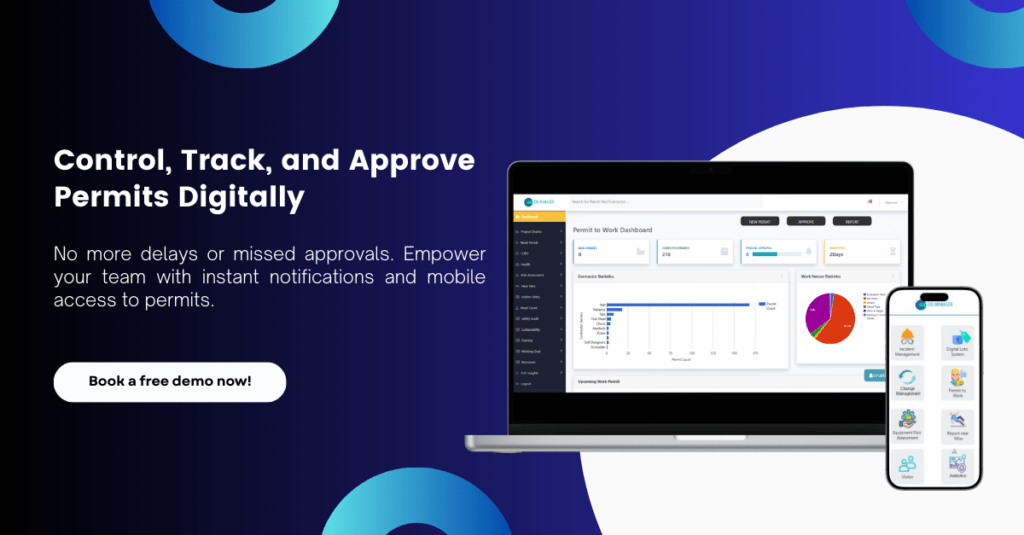Smarter Safety with PTW Software in Oil & Gas
Introduction:
In the oil and gas industry, staying safe is the most important thing. Every task we do — whether small or big — comes with a certain amount of risk. Some jobs like welding, grinding, or entering a tank are very dangerous if not handled properly. That’s why we use a system called Permit to Work (PTW). Today, instead of writing everything on paper, we use PTW software. This system helps us to plan, approve, and carry out high-risk jobs safely. It ensures that all safety steps are completed and approved before anyone starts the job.
What is a Permit to Work?
A Permit to Work (PTW) is a formal safety process used to approve high-risk jobs — but only after all safety checks are done. It ensures that:
- The work is clearly described so all team members understand it.
- All possible hazards are identified and assessed
- The required Personal Protective Equipment (PPE) is available and used
- Workers need proper training and permission before starting the task
- Emergency steps are prepared and ready before starting the job
Using PTW helps workers understand the task, follow safe practices, and reduce the risk of accidents.
Why We Use PTW Software in Oil & Gas
Earlier, permits were filled on paper. But that had problems — papers got lost, some steps were skipped, and tracking was difficult. Now, with digital Permit to Work (PTW) software, the whole process becomes easier, faster, and more reliable. Here’s how it helps:
- Centralized Information – All job steps, hazard assessments, PPE checks, and approvals are stored in one place for easy access and reference.
- No Job Without Safety Checks – The system ensures that no work can begin until all safety requirements are completed.
- Real-Time Tracking – Supervisors and safety officers can monitor permit status live, from any location.
- Visual Proof Through Photos – Workers can upload images of the site or PPE as proof that safety measures are in place.
- Quick Approvals Anywhere – Managers can approve permits instantly using their phone or computer—no need to wait for physical signatures.
- Secure Data Storage – All permit records are safely stored and easily available for future audits, reports, or safety reviews.
High-Risk Jobs That Need a Permit
Many jobs in oil and gas operations are considered high-risk. These include:
- Welding
- Gas Cutting
- Grinding
- Confined Space Entry
- Electrical Panel Work
- Tank or Vessel Cleaning
- Rotating Equipment Maintenance
These jobs can cause fire, gas leaks, electric shocks, injuries, or even major accidents. So we never allow them to start without a proper permit.
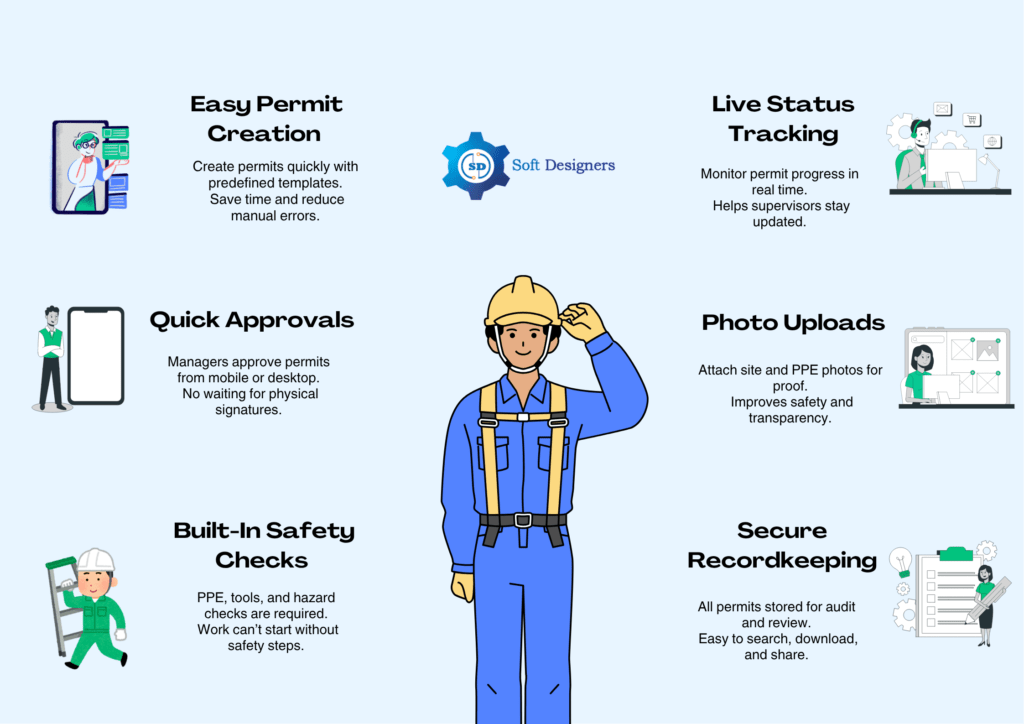
Types of Permit to Work (PTW)
Each job in the oil and gas industry comes with different safety risks. Our PTW Software in Oil & Gas helps manage these risks by offering different types of work permits based on the nature of the job and its hazards. Each permit ensures that proper safety steps are followed before the work starts.
1. Hot Work Permit
This permit is used for tasks that create heat, sparks, or flames — such as welding, gas cutting, or grinding.
Safety Requirements:
- Fire extinguisher nearby
- Gas test for flammable gases
- Firewatch personnel on duty
2. Electrical Work Permit
This is needed for any job involving electrical panels, wiring, or the isolation of power sources.
Safety Requirements:
- Use of insulated tools
- Lockout/Tagout (LOTO) procedure
- Trained and authorized electricians
3. Confined Space Entry Permit
Used when workers need to enter tanks, vessels, pits, or other enclosed areas with limited airflow.
Safety Requirements:
- Gas testing for oxygen and toxic gases
- Standby person at the entry point
- Rescue plan in case of emergency
- Full PPE, including harness and breathing apparatus if needed
4. Maintenance Work Permit
Covers general maintenance activities like equipment repair, lubrication, inspection, or alignment.
Safety Requirements:
- Use of correct tools
- Proper PPE
- Isolation of equipment before work
These permits make sure that the right steps are followed for each type of risky job.
What Does the PTW Software Check?
Before any job can begin, the PTW software goes through a checklist to make sure all safety steps are complete. Here’s what it verifies:
- Job Procedures Uploaded – It checks that proper job steps or method statements are available for reference.
- Correct PPE Selected – Ensures the required safety gear (like helmets, gloves, and goggles) is chosen and in good condition.
- Tools and Equipment Safe – Confirms all tools are working properly and have passed safety inspections.
- Hazards Identified – Makes sure risks like electricity, slippery surfaces, sharp tools, and energy sources are clearly marked and controlled.
- Emergency Equipment Ready – Verifies that fire extinguishers, eyewash stations, safety showers, and other emergency tools are present and ready.
- Approvals Completed – Checks that supervisors, safety officers, or authorized staff have reviewed and approved the permit before work starts.
How PTW Helps in Oil & Gas Industry
There are many dangers in oil and gas work, like fire, gas leaks, electricity, high pressure, and tight spaces. One small mistake can lead to serious incidents. That’s why PTW software is a game changer for companies like ours. Here’s how it helps:
- Saves Time – No delays due to paperwork. All tasks are done digitally, from the worksite to the control room
- Improves Communication – Everyone involved in the job knows their roles, hazards, and safety steps.
- Reduces Human Error – The system won’t allow work to start if a step is missed.
- Faster Emergency Action – Emergency contacts, escape routes, and safety gear are clearly recorded and easy to find.
- Boosts Accountability – All actions (approval, rejection, delays) are time-stamped and saved, helping with audits and learning.
- Protects People and Equipment – By controlling jobs through software, we reduce accidents and equipment damage.
In simple words, PTW software brings discipline, structure, and safety to every high-risk job we do in oil and gas.
Conclusion
We don’t treat safety as optional – it’s a strict rule for everyone. Our PTW Software in Oil & Gas makes sure to follow that rule every day. Whether it’s welding, electrical work, or entering a tank, the software ensures no task begins without proper planning, PPE, isolation, and trained workers. By using this system, we not only protect our workers — we also protect the environment, the plant, and the company’s future. That’s the power of digital PTW.